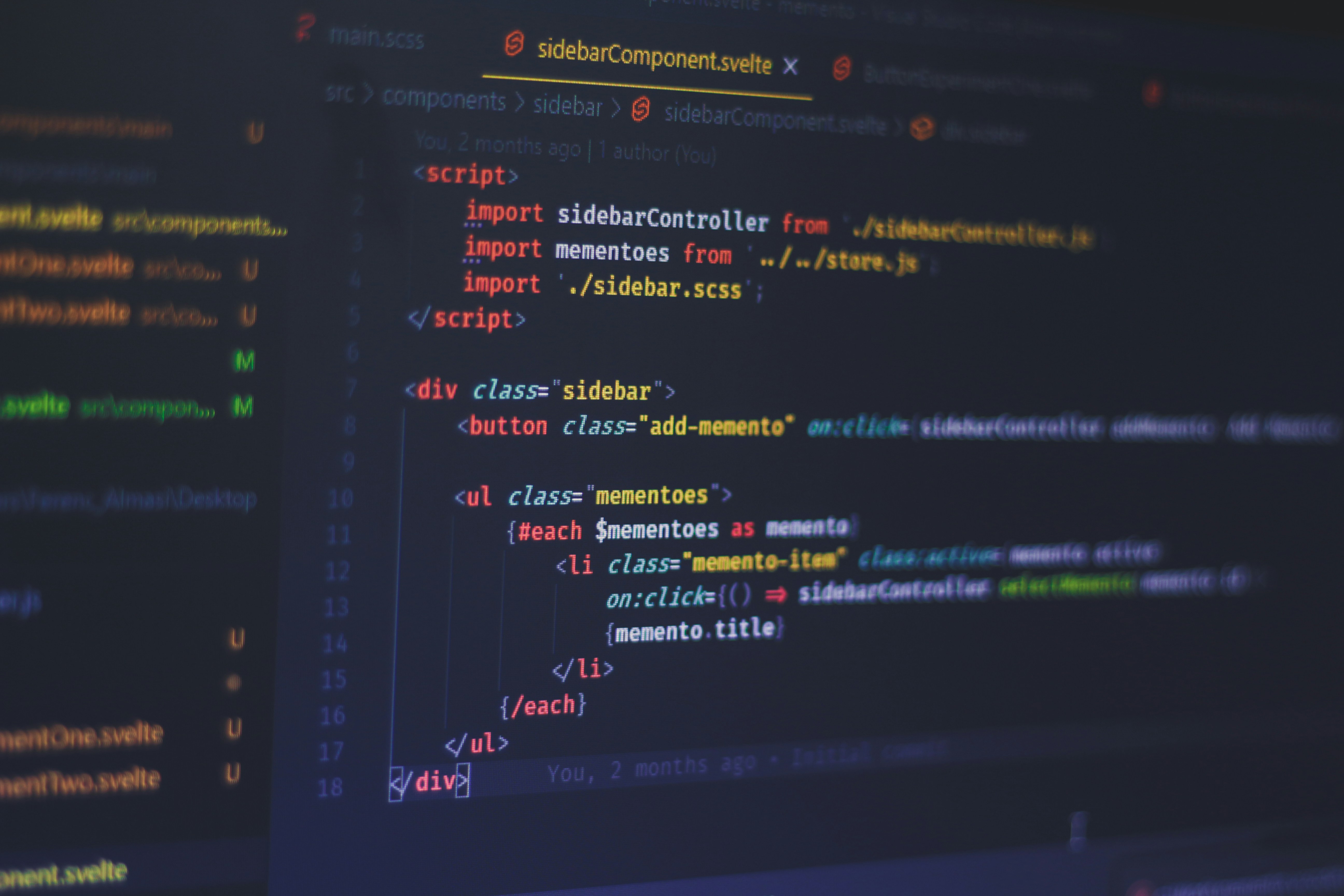Understanding A and CNAME Records: Key Differences and Use Cases
May 23, 2024 | by biplob.ice

When managing DNS settings for your website, understanding the types of DNS records available and their specific uses is crucial. Two of the most commonly used DNS records are A (Address) records and CNAME (Canonical Name) records. In this blog post, we’ll explore what these records are, their differences, and when to use each one.
What is an A Record?
An A (Address) record maps a domain name directly to an IPv4 address. It is a fundamental DNS record used to associate your domain or subdomain with the IP address of the server where your website is hosted.
Example:
If your server’s IP address is 192.0.2.1 and you want www.example.com to point to it, you would create an A record like this:
- Name:
www - Type:
A - Value:
192.0.2.1
Use Case:
A records are ideal when you have a static IP address for your server and want a direct mapping between your domain and the server’s IP.
What is a CNAME Record?
A CNAME (Canonical Name) record maps a domain name to another domain name, essentially creating an alias for the domain. This type of record does not directly map to an IP address but points to another domain that resolves to an IP address.
Example:
If you want blog.example.com to point to www.example.com, you would create a CNAME record like this:
- Name:
blog - Type:
CNAME - Value:
www.example.com
Use Case:
CNAME records are useful for creating subdomains that point to the same root domain, simplifying DNS management and avoiding the need to update multiple records if the IP address of the target domain changes.
Key Differences Between A and CNAME Records
- Direct vs. Indirect Mapping:
- A Record: Directly maps a domain to an IP address.
- CNAME Record: Indirectly maps a domain to another domain, which then resolves to an IP address.
- Use Case:
- A Record: Best for direct IP address associations, especially for root domains.
- CNAME Record: Best for aliasing domains to a canonical name, useful for subdomains.
- Configuration:
- A Record: Requires updating the IP address directly if it changes.
- CNAME Record: Points to another domain, reducing the need for updates if the target domain’s IP address changes.
- Restrictions:
- A Record: Can be used at the root domain level.
- CNAME Record: Cannot be used at the root domain level (e.g., you cannot create a CNAME record for
example.com; it must be a subdomain likewww.example.com).
Practical Examples
Using A Record:
For a website hosted at 203.0.113.10, you can set the following DNS records:
- For the root domain:
- Name:
@ - Type:
A - Value:
203.0.113.10 - For a subdomain:
- Name:
www - Type:
A - Value:
203.0.113.10
Using CNAME Record:
If example.com points to 203.0.113.10 and you want blog.example.com to point to www.example.com:
- For the root domain:
- Name:
@ - Type:
A - Value:
203.0.113.10 - For the subdomain:
- Name:
blog - Type:
CNAME - Value:
www.example.com
In this setup, if the IP address of example.com changes, you only need to update the A record for example.com. The CNAME record for blog.example.com will automatically follow the update, simplifying DNS management.
When to Use A Records
- Direct IP Mapping: When you have a static IP address for your server.
- Root Domain: When configuring the root domain (e.g.,
example.com).
When to Use CNAME Records
- Subdomains: When you want multiple subdomains to point to the same canonical domain.
- Alias: When you want to create an alias for a domain, making DNS management easier if the target domain’s IP changes.
Absolutely, while A and CNAME records are essential for basic DNS configuration, there are other types of DNS records, such as TXT, MX, and others, that play crucial roles in various aspects of domain functionality, including email delivery and domain verification. Here’s an overview of some commonly used DNS records and their purposes:
Additional DNS Records
1. TXT Records
TXT (Text) records are versatile and can be used for various purposes, such as domain verification, email security, and other informational purposes.
- SPF (Sender Policy Framework): Helps prevent email spoofing by specifying which mail servers are allowed to send emails on behalf of your domain.
- Example:
v=spf1 include:_spf.google.com ~all - DKIM (DomainKeys Identified Mail): Provides a way to validate that an email message is genuinely from the domain it claims to be from, using cryptographic signatures.
- Example:
v=DKIM1; k=rsa; p=public_key - DMARC (Domain-based Message Authentication, Reporting & Conformance): Provides instructions to email receivers on how to handle emails that fail SPF or DKIM checks.
- Example:
v=DMARC1; p=none; rua=mailto:dmarc-reports@example.com - General Verification: Often used by services like Google, Microsoft, and others to verify domain ownership.
- Example:
plaintext google-site-verification=verification_code
2. MX Records
MX (Mail Exchange) records direct email to your mail servers. Each MX record points to a mail server and has a priority value. Lower values indicate higher priority.
- Example:
Name: @
Type: MX
Value: mail1.example.com
Priority: 10
Name: @
Type: MX
Value: mail2.example.com
Priority: 203. SRV Records
SRV (Service) records define the location of servers for specified services, including SIP (Session Initiation Protocol) and XMPP (Extensible Messaging and Presence Protocol).
- Example:
_sip._tcp.example.com. 86400 IN SRV 10 60 5060 sipserver.example.com.4. CAA Records
CAA (Certification Authority Authorization) records specify which certificate authorities (CAs) are allowed to issue certificates for your domain, enhancing security.
- Example:
Name: @
Type: CAA
Value: 0 issue "letsencrypt.org"5. PTR Records
PTR (Pointer) records are used for reverse DNS lookups, mapping an IP address to a domain name. They are mostly used by mail servers to verify that the IP address sending an email has a corresponding domain name.
- Example:
Name: 1.2.0.192.in-addr.arpa.
Type: PTR
Value: mail.example.com.Example DNS Configuration
Here’s an example of how a comprehensive DNS configuration might look for a domain example.com:
- A Records:
Name: @
Type: A
Value: 192.0.2.1
Name: www
Type: A
Value: 192.0.2.1- CNAME Records:
Name: blog
Type: CNAME
Value: www.example.com- TXT Records:
Name: @
Type: TXT
Value: "v=spf1 include:_spf.google.com ~all"
Name: @
Type: TXT
Value: "google-site-verification=verification_code"- MX Records:
Name: @
Type: MX
Value: mail1.example.com
Priority: 10
Name: @
Type: MX
Value: mail2.example.com
Priority: 20- SRV Records:
_sip._tcp.example.com. 86400 IN SRV 10 60 5060 sipserver.example.com.- CAA Records:
Name: @
Type: CAA
Value: 0 issue "letsencrypt.org"Conclusion
Proper DNS configuration is critical for the smooth operation of your domain and associated services. While A and CNAME records are fundamental for directing traffic to your web server, TXT, MX, SRV, CAA, and PTR records provide essential functionality for email delivery, domain verification, security, and other services.
Understanding and correctly setting up these records ensures that your website and email services operate reliably and securely. By following best practices for DNS management, you can maintain a robust and efficient domain infrastructure.
RELATED POSTS
View all